Touchpad server application
Control a computer using a touch-screen phone or tablet
Description
This application allows the mouse cursor on a computer to be controlled by a
web application over a WebSocket connection. Usually the
web application runs on a touch-screen phone or tablet. It is also possible
to utilise the server as part of remote control tools.
Secure connections require a certificate file in the current directory with the
name gvalkov.com.pem.
Low latency control experience
The only factor affecting latency is the network medium. No noticeable latency is observed over LAN cable: less than 1 ms, or Wi-Fi: around 4 ms. With LTE however, the experience is affected by due to the higher latency: around 40-80 ms.
Video demo gTouchpad
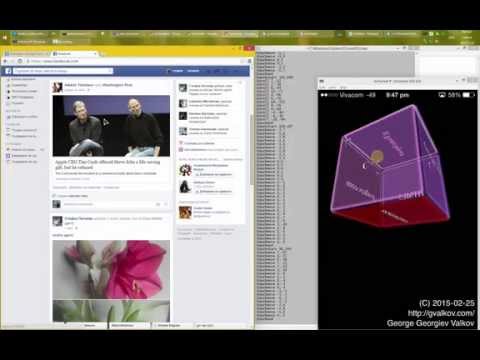
Touchpad protocol
| Message | Parameters | Description |
|---|---|---|
| down | char:{LRMX} | Activate mouse button |
| down | L | Activate mouse button: Left |
| down | R | Activate mouse button: Right |
| down | M | Activate mouse button: Middle |
| down | X | Activate mouse button: Thumb (Back) |
| up | char:{LRMX} | Deactivate mouse button |
| up | L | Deactivate mouse button: Left |
| up | R | Deactivate mouse button: Right |
| up | M | Deactivate mouse button: Middle |
| up | X | Deactivate mouse button: Thumb (Back) |
| touchstart | int:X,int:Y | Informational, does not do anything |
| touchend | Informational, does not do anything | |
| touchcancel | Informational, does not do anything | |
| touchmove | int:dX,int:dY | Move the cursor |
| scroll | int:dX,int:dY | Send a scroll event |
| zoom | int:dZ | Send a zoom event |
Sample protocol
touchstart54 , 450# touchstart at X=54, Y=450 (informational, ignored) touchmove0 ,- 27 # touchmove dX=0, dY=-27 touchmove0 ,- 33 touchmove1 ,- 27 touchend# touchend (informational, ignored) touchstart80 , 122 down L# Activate mouse button: Left touchend up L# Deactivate mouse button: Left touchstart223 , 121 down M, up M# Click mouse button: Middle touchstart269 , 297 scroll- 6 ,- 40 # Send a scroll event dX=-6, dY=-40 scroll0 ,- 46 touchend touchend touchstart262 , 67 touchstart261 , 66 zoom- 24 # Send a zoom event dZ=-24 zoom- 26 zoom- 23
Supported Platforms
☂︎ Apple iOS, macOS
☂︎ FreeBSD
☂︎ Linux
☂︎ Windows